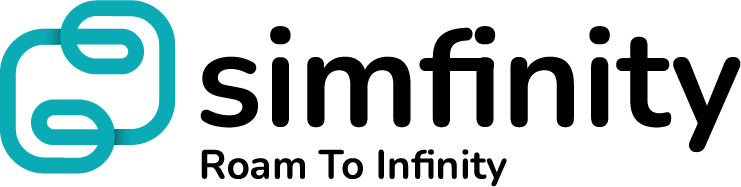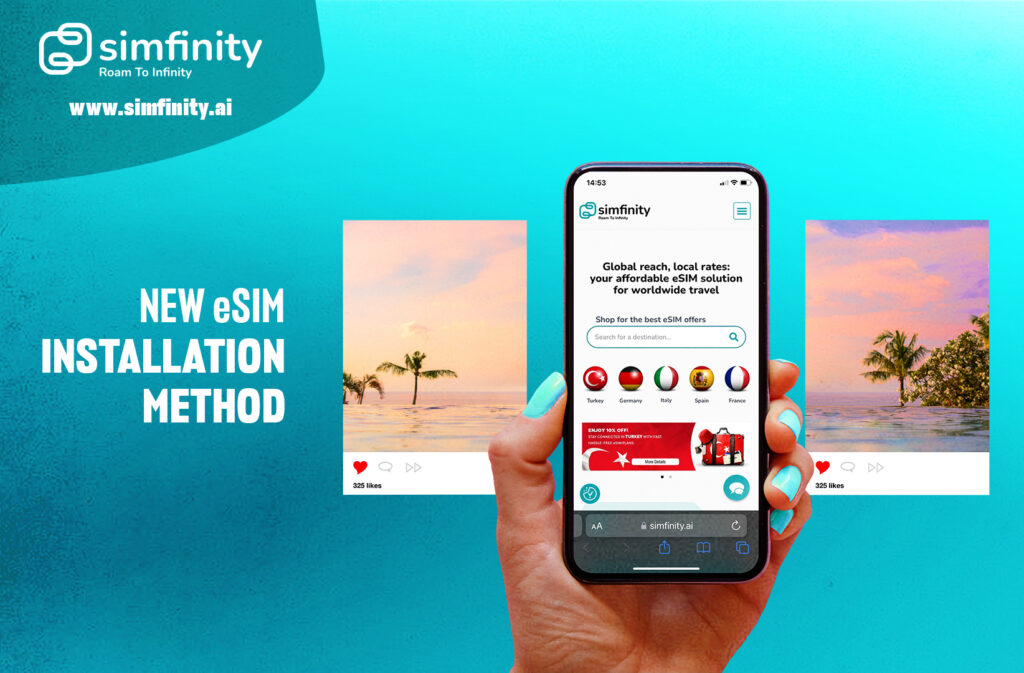Discover Simfinity’s new eSIM installation method for Apple devices. Learn how to activate your eSIM quickly with our step-by-step guide. Compatible with iOS 17.4 and later.
Simfinity’s New eSIM Installation Method: Quick, Easy, and Seamless
At Simfinity, we are committed to enhancing your mobile experience. That’s why we’ve introduced an innovative eSIM installation method that simplifies the activation process for Apple devices.
Simplified eSIM Activation for Apple Devices
Our new eSIM installation process is designed to be straightforward. With just a few clicks, you can activate your eSIM without the usual complexities. This new method ensures that your Simfinity connection is up and running with minimal effort, making it perfect for users who want a hassle-free experience.
Compatibility with iOS 17.4 and Later
This installation method is compatible exclusively with Apple devices—specifically iPhones and iPads running iOS 17.4 or later. Ensure your device is updated to enjoy a seamless activation experience.
Where to Find the Installation Link
We’ve made accessing the installation link easy:
Confirmation Page: After a successful payment, you’ll find the link on the confirmation page.
More Details Page: It’s also available in the QR-code section of the line’s More Details page.
Email: Post-purchase, we’ll send you an email containing the installation link, QR code, and activation code.
Share the Installation Link Easily
One of the key features of this method is its share ability. The installation link can be shared via any app, making it easy to pass along. It appears as a clickable, underlined link, whether in emails or messages, enhancing user convenience.
Important Notes on Device Compatibility
While this method works flawlessly on iPhones and iPads, please note that it is not compatible with Apple Watch. Installation cannot be initiated from the Apple Watch screen. However, iPad users can activate their eSIM using the link just like on an iPhone.
How to Install Your eSIM
Follow these simple steps to activate your eSIM with Simfinity:
Locate the Installation Link: After your payment is confirmed, find the link on the Confirmation page, More Details page, or in the confirmation email.
Click the Link: Use an Apple device with iOS 17.4 or later to click the link.
Follow the On-Screen Prompts: The prompts will guide you through the installation process.
With this new installation method, Simfinity ensures your connection is established quickly and efficiently, keeping you connected without the fuss.